🍎 School Smart Sub Plan Templates 🍎
Say goodbye to the stress of last-minute substitute plans!
Smart Sub Plan Templates are designed to help you create clear, organized, and engaging lesson plans for substitute teachers in minutes, not hours.
With easy-to-edit Google Slides, you can customize your plans on any device, from anywhere—whether you're at home, sick in bed, or on the go.
No need to go into your classroom, print anything out, or stress over sub plans—everything is fully digital!
Need A Better Sub Plan Solution?
Tired of scrambling to create sub plans when you’re feeling sick or dealing with an emergency?
Do you dread going into school just to print out plans when you’re not feeling well?
Frustrated with how much time it takes to prep for a substitute teacher?
The School Smart Sub Plan Templates are here to help!

What Is A Smart Sub Plan Template And How Does It Work?
The Smart Sub Plan Template is a Google Slides Doc made up of 26+ slides that cover everything you need your substitute to know. (No HTML skills needed!)
You will create a share link of your template in presentation mode. This will make your doc appear almost like a website. No Google login is required to view the template with the share link.
👇 Check out the process in action with this quick demo of the Boho landscape theme.
Familiar With My Smart Class Websites?
If you’ve used my Smart Class Websites, you’ll love these sub plans!
They work the same way—simply edit the Google Slides presentation and create a share link.
This allows you to instantly provide your substitute teacher with access to the plans, no matter where you are. It's as simple as clicking "Share."

How the Smart Sub Plan Templates Got Started:
This all began during a personal emergency. I woke up one morning with horrible pain that made me nauseous—I needed an emergency root canal.
Despite the pain, I still had to head into school to print out sub plans and some worksheets.

On the way home, I got sick in the car. 🤮 That’s when I knew I needed a better method to prep sub plans—one that I could do from the comfort of my laptop at home.
I wanted a solution that would allow me to update plans quickly, ensuring my students were getting relevant, high-quality activities—not just filler worksheets.
That’s when I decided to create these Google Slide Sub Plan Templates, which can be edited at home and shared easily with substitutes via email or QR code.

🩷 Why Teachers Love Our Smart Sub Plan Templates:
Save Time: Pre-designed and fully customizable, these templates help you prepare sub plans quickly so you can focus on what matters most—your students.

Two Theme Options: Choose between landscape (for interactive whiteboards, computers, or tablets) or vertical (for smartphones or tablets) to make it easier for your substitute to access and follow your plans.

- Websites & Logins
- Transportation
- Attendance & Student Roster
- Lesson Plans
- Time Fillers
- Important Student Info
- Classroom Management
- Seating Arrangement
- Daily Schedule
- Procedures
- Emergency Plans
- Duty Assignments
Edit Anywhere: Easily access and edit your plans on any device—phone, tablet, or laptop—so you don't have to be at school to finalize sub plans. Perfect for those unexpected sick days!
No Printing Needed: Everything is digital, and a QR code sheet is provided to make sharing your sub plans a breeze. The substitute can simply scan the code and access all the plans directly on their phone or tablet.
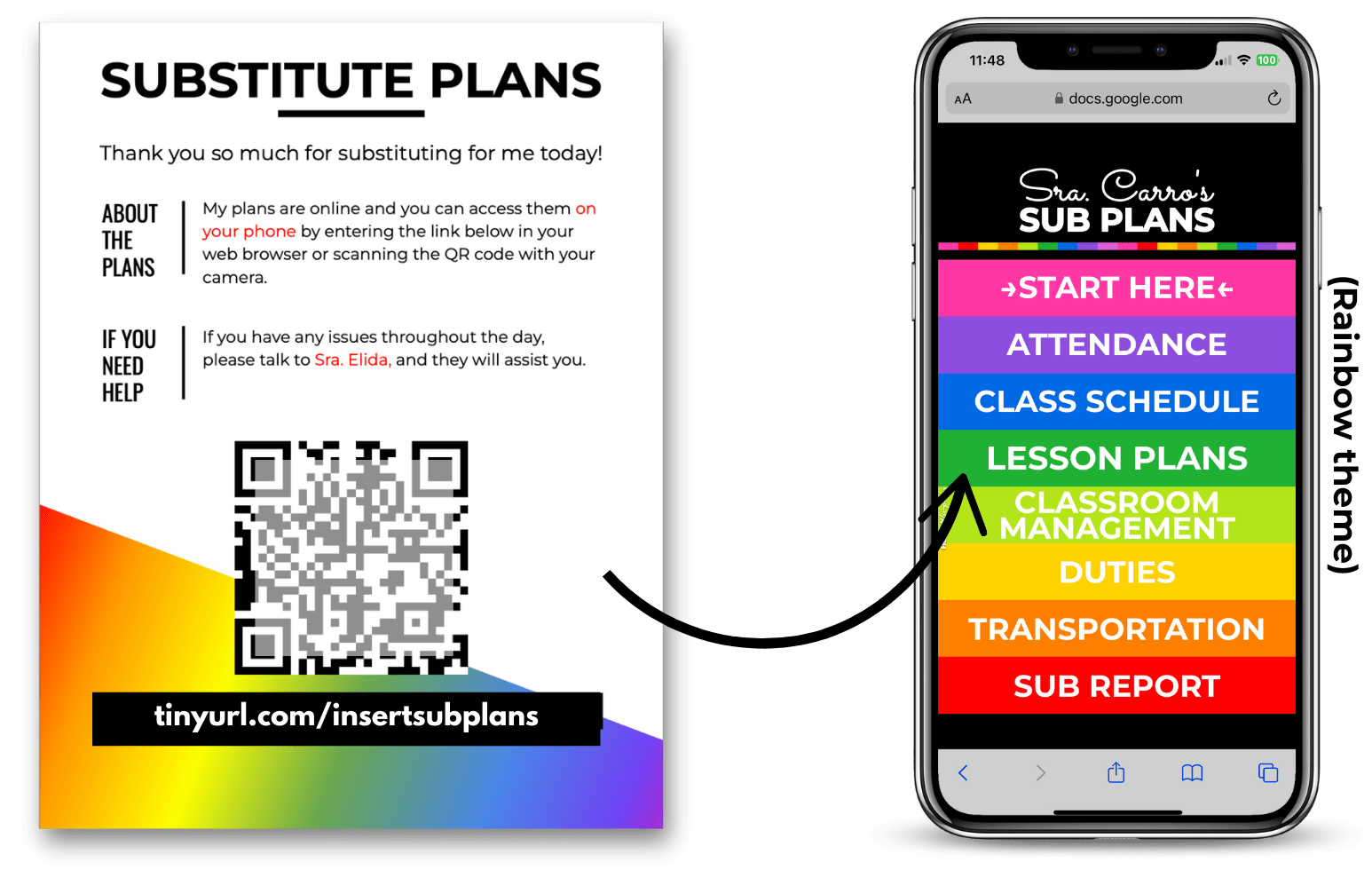
Reduce Stress: No more last-minute panic! With these ready-made templates and activities, you can rest easy knowing your class will stay on track.
Easy for Subs to Follow: These plans include ALL the details your substitute teacher needs to understand your expectations, so your students can continue learning without missing a beat.
💝 BONUS Resources To Ensure Your Success

⭐️ Google Slides Template with Five DIGITAL EMERGENCY ACTIVITIES
A separate template contains five editable digital activities that require few materials or prep. You can link these in your main plan template however you wish (detailed instructions provided).
- Choice Board
- Morning Work
- Write A Story
- Digital Task Cards
- Word Generator Game

⭐️ Digital Sticky Stickers Behavior Incentive Board
Encourage positive behavior while you’re out with this fun digital board! Substitutes can easily reward students with digital stickers.

⭐️ Substitute Report Google Form
Get detailed feedback on how the day went with an editable Google Form designed for your substitute to fill out.

⭐️ Substitute Plans Link Printout
A QR code printout to make sharing your digital sub plans effortless. Subs simply scan and access everything on their device.
⭐️ Editable Name Tags
The only template you’ll have to print! Editable name tags are provided, which can be used as stickers or with name badge clips.
⭐️ 14+ Quick Tutorials on Google Slides Design Basics
These short tutorials act as a mini course on Google Slides design, ensuring you are fully equipped to customize your sub plans however you wish.
☝HEADS UP! GRAB THIS THEME FOR LESS THAN $4 WITH THE SMART SUB PLAN TEMPLATE LIFETIME LICENSE!
😍 Why You'll LOVE The Smart Sub Plan Templates
⭐️ You can update them anywhere.
⭐️ You can make edits even as the substitute is walking into your classroom.
⭐️ You can send them online. No need to drag yourself into school to print them out, especially when you’re sick.
⭐️ The template does all the work for you, and provides a ton of details in an organized, accessible manner.
⭐️ Except for any additional tasks you add, the digital emergency activities only require something to write on. They are all activities that can be done with social distancing in place.
⭐️ Whether it’s a last-minute mental health day or the stomach bug, the Smart Sub Plan Template will make sure you’re set to take the day off without leaving your house.
⭐️ These plans will make substitutes fall in love with you! In a world with limited substitutes, these plans will give you a leg up by helping subs feel confident and enjoy their day in your classroom.
What Teachers Have To Say About The Smart Sub Plan Templates
🍎 One More Awesome BONUS 🍎
⭐️ Self-Checking Digital Game Template To Match Your Theme! Your students will love it!

Get INSTANT ACCESS And Simplify Your Sub Plans Today
-
Buy Now
$10.00
Looking for a different theme?
Check out all the themes below. 👇
☝ DO USERS NEED TO SIGN INTO GOOGLE TO SEE THE SITE?
No login is required. Anyone with the link can open the sub plans doc.
☝ IS EVERYTHING EDITABLE IN THE DOC?
All text is editable. The layout itself is not as flexible.
☝HOW DO YOU SHARE THE TEMPLATE LINK WITH THE SUBSTITUTE?
Option 1: Email or message the link.
Option 2: If your school has an online substitute management system, leave it there.
Option 3: Leave a printout for the substitute in your classroom and have them use their phone or a school laptop or iPad to open the plans (printout template provided).
☝DOES THE TEMPLATE COME IN LANDSCAPE OR PORTRAIT?
A template in each size is provided for you to choose from. Landscape is best for opening on iPads, laptops, & interactive whiteboards. Portrait is best for opening on phones.
☝ DO THESE TEMPLATES CONTAIN ACTUAL LESSON PLANS?
No, except for the emergency activities. These templates are created for you to be able to customize for whatever subject, grade level, or language you need.
☝IS IT HARD TO UPDATE YOUR TEMPLATE WITH A NEW THEME?
No, it’s actually magically easy! Because I’ve used Master layouts, you can import another theme in just seconds (instructions provided)!
☝DO YOU NEED TO BE TECH SAVVY TO USE THIS RESOURCE?
Not at all. Video tutorials and written instructions guide you through the whole process.
☝ IS EVERYTHING IN THE TEMPLATE EDITABLE?
Yes. One thing to note is that the background layout of each slide is accessible for editing by going to the Master section. All of this is explained in detail and not hard to do.
☝ CAN I USE A THEME FOR SOMETHING OTHER THAN CLASSROOM INFORMATION?
Absolutely, since all text is editable, you can use these for whatever informational purposes you need.
☝ IS THIS TEMPLATE FOR ANY GRADE LEVEL?
The template itself, yes. Most of the emergency activities, however, lend themselves more to just K-5.
☝ DO YOU PROVIDE REFUNDS?
Due to the digital nature of these resources, there are no refunds.
☝ CAN THE TEMPLATES BE USED FOR SOMETHING OTHER THAN SUB PLANS?
Absolutely. The layouts could work for various data-displaying reasons.
☝ CAN I PRINT THE PLANS OUT?
Yes. Although that will limit the benefits of being able to edit and update your template anytime, anywhere. Instructions are provided on how to turn the template into grayscale and print as a PDF.
☝ CAN I CREATE A DIFFERENT PRODUCT WITH THE TEMPLATES TO SELL?
In order to do that, you MUST purchase the COMMERCIAL USE lifetime bundle. All individual themes or the regular lifetime bundle for teachers cannot be used commercially.

SMART SUB PLAN TEMPLATES LIFETIME BUNDLE 👉 Get all present and future themes for just $27!
Take Me There!






